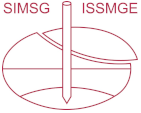Instructions for authors
All (revised) full papers that have been submitted by December 15, 2025 and for which the authors accepted the publication agreement, are accepted. Submitting authors can download an official letter of acceptance after logging in to the submission platform at https://www.conftool.pro/icsmge2026/
The ISSMGE Technical Committees are currently evaluating all accepted papers and will decide on the format of presentation for each submission.
There will be three presentation formats at ICSMGE 2026:
- Oral presentation: A conventional oral presentation of 10 to 12 minutes within a dedicated session.
- Poster and short presentation: Authors are required to prepare a poster and one MS PowerPoint slide. The sessions will start with short presentations of one slide and two minutes each. The associated posters will be placed at the back of the lecture room. After the short presentations, there will be 30 to 40 minutes for discussion.
- Poster presentation: A conventional poster only presentation.
Authors will be informed on the format of presentation by mid February, 2026.
Submission of Contributions
We are pleased to announce that the call for abstracts for the upcoming ICSMGE conference in June 2026 in Vienna, Austria is open.
We invite researchers, scholars, practitioners, and professionals to submit abstracts for oral or poster presentations.
For any enquiries concerning the submission of abstracts please contact: submission@icsmge2026.org
instructions for submission
Please note the following instructions for submitting an abstract:
- Create a new user account for the paper management platform of the ICSMGE 2026 (www.conftool.pro/icsmge2026 or click on the button below).
- Once you have created your account, please find and click the “Your Submissions” button in your user account overview.
- Please select the National Society your contribution should be assigned to.
- Fill in the information of all authors and their affiliations.
- The title of your contribution should be written in sentence case (only the first word starts with a capital letter).
- The word count of abstracts is limited to a maximum of 300 words.
- The topics of the conference are in line with the Technical Committees (TCs) of the ISSMGE and therefore you are required to select one primary TC your contribution should be assigned to. For convenience the topics are listed here.
- Please select at least one and a maximum of two additional TCs for which your contribution is relevant.
- Enter up to five keywords separated by commas and click “Proceed”.
- Check the details of your contribution on the upcoming page.
- IMPORTANT: Click “Save Submission” to confirm and save your contribution.
Note for Young Engineers Session:
If you are presenting author and born after 1991 you may choose as first option Young Engineers Session independent of the topic of your abstract. However, you still need to select at least one relevant TC as second option because only a limited number of papers can be presented in this session.
General remark on the abstract and paper submission process:
- The review of abstracts and full papers is done by the National Society a contribution is assigned to.
Full paper submission: template
Please download and use the MS Word paper template:
Important Dates
- Abstract submission deadline: CLOSED!
- Abstract acceptance: 31.03.2025 CLOSED!
- Full Paper submission deadline: CLOSED!
- Registration opens: 15.10.2025
- Paper acceptance: 31.10.2025
- Final paper upload: 30.11.2025 CLOSED!
- Notification oral/poster: 15.02.2026
- End of early bird registration: 15.03.2026
Session Topics
The Session Topics correspond to the Technical Committees of the ISSMGE:
- Laboratory Testing of Geomaterials
- In-Situ Testing
- Numerical Methods
- Physical Modelling
- Geo-Mechanics from Micro to Macro
- Unsaturated Soils
- Tropical Residual Soils
- Geotechnical Aspects of Dykes and Levees and Shore Protection
- Transportation Geotechnics
- Geotechnical Earthquake Engineering
- Geotechnical Aspects of Underground Construction
- Safety and Serviceability in Geotechnical Design
- Observational Method
- Slope Stability
- Offshore Geotechnics
- Embankments and Dams
- Ground Improvement
- Deep Foundations
- Scour and Erosion
- Soft Soils
- Environmental Geotechnics
- Frost Geotechnics
- Land Reclamation
- Reinforced Fill Structures
- System Performance of Geotechnical Structures
- Field Monitoring
- Tailing and Mine Wastes
- Geotechnical BIM and Digital Twins
- Preservation of Historic Sites
- Forensic Geotechnical Engineering
- Coastal and River Disaster Mitigation and Rehabilitation
- Engineering Practice of Risk Assessment and Management
- Geotechnical Infrastructure for Megacities and New Capitals
- Geo-education
- Sustainability in Geotechnical Engineering
- Energy Geotechnics
- Machine Learning and Big Data
- Young Engineers Session
- CEN/TC250/SC7 Eurocode 7